“All work and no play makes the Terminal User a dull boy” .
We don’t want to be dull, do we? That’s why we have our share of funny commands. I especially like cowsay. You can install it on Mac OS X using brew. If you use alfred productivity tool on Mac, then you may try this workflow I built. This workflow triggers cowsay with your custom message and choice of animal, displays the banner in full screen mode and additionally copies it to the clipboard, without even going into the terminal at all.
See it in action:
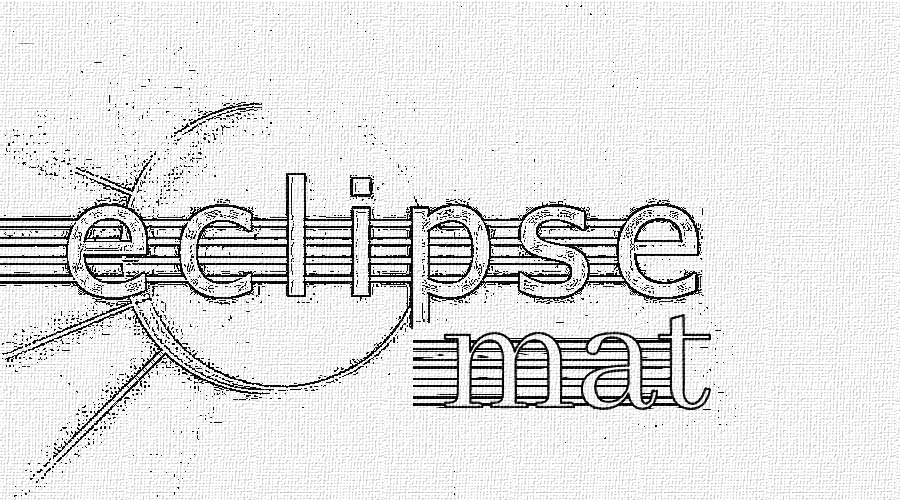
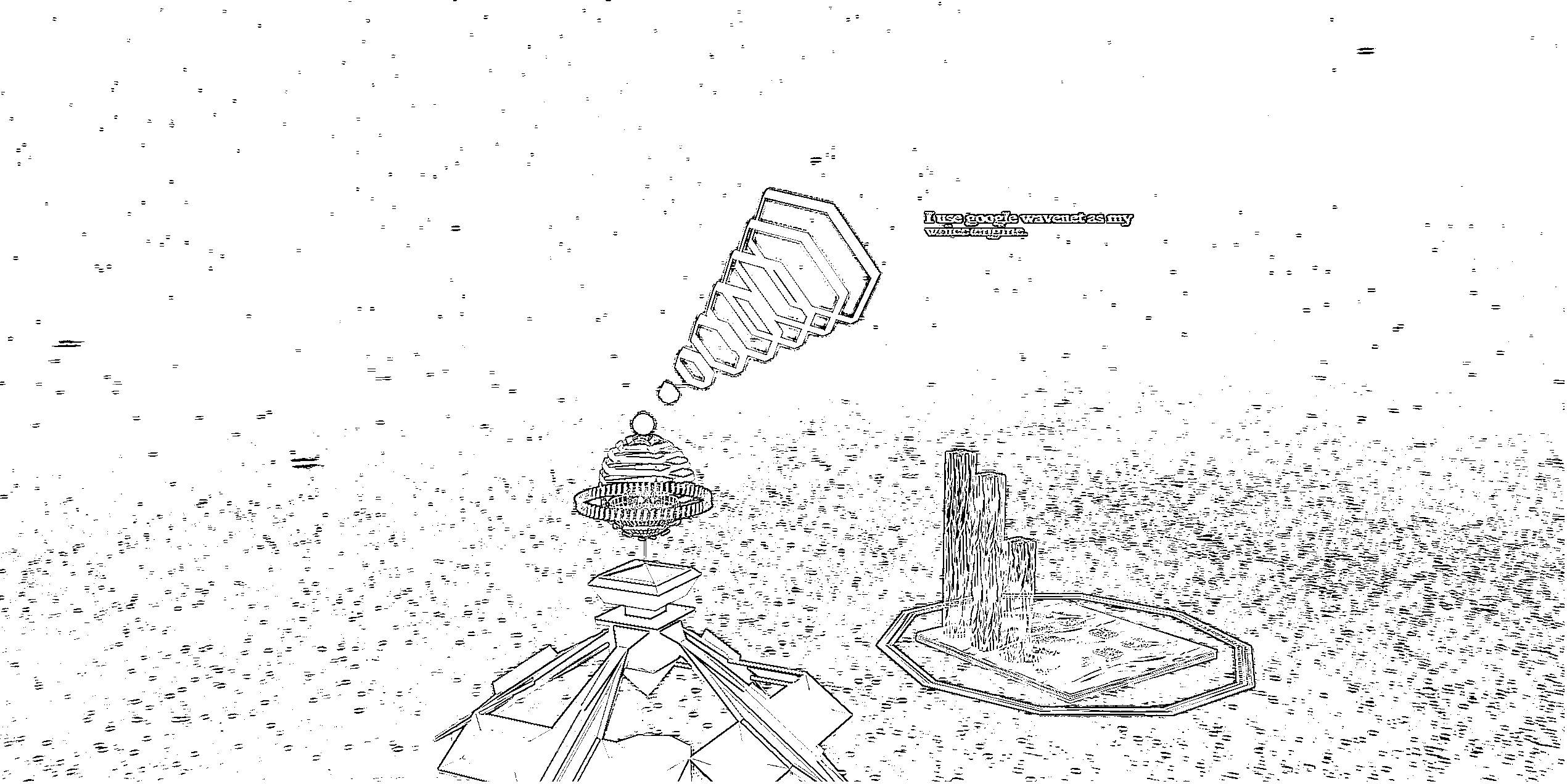
Leave A Comment